Other than Notepad++, what text editor do you use to program in Windows?
71 Answers
-
That's a nice color scheme. What is it? – Cristián Romo Mar 06 '10 at 01:49
-
9if only it wasn't that ugly – Kugel May 02 '10 at 21:09
Sublime Text is amazing.
-
1
-
1I've never heard of Sublime Text until I read this. Holy crap its unbelievable! Super customizable, Plugins written in Python, Textmate Code Snippets! Amazing text editor so far... – Jake Wilson Feb 17 '10 at 05:59
-
1This program is absolutely beautiful! A dark, easy on the eyes theme as default.. I'm in love.. – Acorn Apr 27 '10 at 21:55
-
1
-
1
-
1This is the editor I've been dreaming of for Windows since TextMate ruined me for all others. Thank you! – mVChr Jan 27 '11 at 23:48
-
GNU Emacs is my preferred text editor and it works well on Windows (copy/paste actually works as expected) It's also available on all major platforms so you can reuse your knowledge if you jump around OSes like I tend to do.
I really like JEdit as well. It's a good text editor for code and random text. It's a nice middle ground between Notepad and Eclipse.
If you want something just a step above Notepad for quick, efficient editing I would recommend Notepad2. It's really useful when you replace the standard Notepad with this version. You continue to have a fast startup but the syntax highlighting is a real boon. I replace Notepad with Notepad2 on every one of my Windows machines.
- 42,563
- 25
- 88
- 99
I use SciTE
- 8,322
- 2
- 49
- 61
- 1,108
- 2
- 14
- 28
-
-
1Notepad++ and SciTE are actually both built on the same editor component: Scintilla. So, if you really like Notepad++, SciTE should feel familiar, just a little faster and with a few less features. – Alex Aug 18 '09 at 00:35
UltraEdit is my second home. It is a great general purpose text editor.
- 36,219
- 10
- 45
- 60
- 1,122
- 2
- 11
- 16
-
Why, you can even download syntac highlighting for 6809 assembly language! – Ola Eldøy Oct 17 '08 at 05:28
-
2I love the block-selection function! Never seen that in any other editor yet :( – Karsten Jan 28 '09 at 09:26
-
8
-
2You can Alt-select blocks in VS, ConTEXT, heck, even MS Word (good luck when using non-fixed fonts, though)! I'm sure there are plenty other editors supporting that. – Cristian Diaconescu Oct 07 '09 at 13:29
-
I think UltraEdit was among the first to actually recognize the importance of this feature, and promote it. But yeah, today everyone has it. – bzlm Nov 19 '09 at 08:09
-
I love UltraEdit. But it is a bit hard to create a custom theme for it. :( – wenbert Mar 25 '10 at 11:42
-
sublime text not only allows block selection, you can have infinite independent selections – lunixbochs Aug 12 '11 at 21:38
I'm a massive fan of Notepad2 - it is so quick!
For quick simple editing of text for me it's close to perfect. It has syntax colouring for Xml and code and can be extended easily.
We use Dreamweaver and Visual Studio for larger coding efforts.
- 2,013
- 5
- 35
- 60
-
+1 for the Notepad2 mention. @MrBrutal - Can you explain "can be extended easily"? I once looked at adding syntax highlighting for an additional language to notepad2, but I remember that doing so looked non-trivial (involving a source-level addition and rebuild, IIRC). – Jon Schneider Oct 14 '08 at 03:25
-
Hi Joe, when I said extended easily, I was referring to the syntax formatting - adding new file types and modifying new ones. I didn't intend to mean extended the actual program, sorry if I gave you that impression. I think it's simplicity is key and I wouldn't want to extend the actual code! – David A Gibson Oct 20 '08 at 11:18
Textpad is what I would use for random text editing (checking out HTML source, quick hackery, scripts and the like).
For actual Java development it's Eclipse all the way, although people tell me the IDEA is the cat's pyjamas.
- 57,260
- 24
- 77
- 113
-
You can't beat Textpad. I can even begin to estimate how much time I save using some of it's features like, "Find in Files", Block Select, Cut/copy bookmarked lines, Paste HTML, Scratch Macros, Clipboard, History, Clip Library, incremental find, and on and on. – bruceatk Nov 01 '09 at 02:01
-
It's a lovely editor but it's been basically abandoned since 2004. New releases since then are scarce and hardly fix a couple of bugs. – Álvaro González Apr 14 '10 at 10:23
-
Textpad for quick hackery is really really fast. I'd used regex, bookmarks with a 100Mb file more than one and was quite fast. In my opinion, its algorithms are really optimized and well chosen. – user347594 May 27 '10 at 01:09
Is a bit buggy, but beats the pants off any other editors I've used due to it's using the Textmate bundle format (and the bundles) - also gets updated very regularly. I use it every day and would gladly purchase it again.
- 121,657
- 64
- 239
- 328
-
Way too buggy, even core operation like searching through a project don't work. Can't work that way – daniel Aug 19 '09 at 21:08
Note that I primarily work in C/C++. For C/C++ code, I use Visual C++ Express Edition or Visual Studio Professional. For the little bit of Python I'm learning, I use the editor in the PythonWin IDE. (Mostly because it does a bit of code completion.) For everything else, I use GViM.
Tip:
After you install ViM on Windows, if you right-click on any file in Explorer, you see the Edit with Vim option in the right-click menu. This is very useful for peeking into and editing every kind of text file without having to bother about specific editors. GViM can understand most formats and thus displays them with syntax coloring. Get used to doing this and soon GViM becomes your defacto generic text editor on Windows. (Even replacing Notepad.)
- 76,204
- 83
- 211
- 292
Thej already recommended it, but to elaborate:
SciTE - Free, has preset colouring for many languages, and it's multi-platform (Windows & Linux), and lightweight.
I'll echo the others who have endorsed Emacs. I program every day on, at a bare minimum, OS X, Windows, and Linux. Having the same IDE on all three systems gives me an enormous productivity boost. That said, the vanilla version of GNU Emacs...well, it sucks. I'd strongly encourage you to try EmacsW32 instead. In much the way that Aquamacs makes an OS X-friendly version of Emacs, the EmacsW32 project makes Emacs out-of-the-box work just like a Windows text editor. Mind you, all of Emacs' power (and complexity) is there, but if you don't already have muscle memory built up, there's no reason not to use Ctrl-C/X/V as copy/cut/paste instead of M-w/C-k/C-y just to be cool. EmacsW32 also brings Windows-compliant open/save dialogs, sane CRLF file handling, and quite a bit more. If you've ever had an itch to try Emacs, give it a shot. You won't regret it.
- 27,594
- 16
- 81
- 105
Not everybody uses Notepad++, it's not that good.
Crimson Editor
- 1,496
- 1
- 11
- 17
-
7Hey, while you're living back in the mid-1990s, can you call my 22-year-old self and tell me to buy Netscape? – Robert S. Oct 07 '08 at 16:11
-
-
CE has aged a bit but I still prefer it for PHP, CSS, and HTML editing. I tend toward the IDE when I'm doing VB. – Jun 23 '09 at 13:47
-
1Crimson isn't bad, in fact it has some features that others don't. The problem is that it hasn't been updated in FOREVER. (Ok, there was an update in 2008, but it was 2004 before that!) – Dashogun Jun 23 '09 at 13:53
-
-
Yeah i used that for the longest time before i switched to n++, this brings back so many happy memories... – RCIX Jan 07 '10 at 23:57
I know this is my own question but I came across this text editor Sublime Text and thought it was pretty sweet. There are a few features in it that i have never seen before. It has multiple line select ( lines that are not continuous ) and a birds eye view navigation. It's a little pricey but I am having fun playing with the free version.
- 12,291
- 22
- 72
- 95
Commercial product (Windows): UltraEdit.
Freeware (Windows): Notepad++, PSPad.
Cross-Platform: JEdit. It's written in Java and runs on almost anything.
If you don't mind taking a performance hit under Windows, JEdit has some amazing capabilities. For native performance on that platform, I would go with one of the others. I tend to switch back and forth between Notepad++ and PSPad. Notepad++ probably edges it out for most tasks. It has section folding, which is very handy. However, you did ask about products other than that one.
- 5,988
- 3
- 21
- 12
I hate to sound like a broken record, but Vim is my choice. It works the same way everywhere and you'd be hard pressed to find a more powerful editor.
- 26,392
- 13
- 55
- 78
I don't code much on Windows, but e text editor is my choice. As far as free editors go nothing beats Emacs.
- 36,468
- 26
- 90
- 114
I personally like ConTEXT.
A lot of people gave their suggestions for favourite text editor here:
https://stackoverflow.com/questions/10238/text-editor-or-ide#10391
- 1
- 1
- 8,275
- 4
- 40
- 63
-
I used to use ConTEXT a lot, I can definitely vouch for it too. Great to see that it's open source these days. – user116170 Jul 23 '09 at 18:34
I have used UltraEdit for years... If I'm working on a project I prefer to use a real IDE, but nothing beats it for quickly making changes to source files, or especially for those small PHP projects where you're just hacking away anyway. The killer feature for me is the compare functionality.
- 1,105
- 9
- 13
-
One of my biggest gripes with UE's (otherwise excellent) compare functonalitet is the inability to 1) compare modified files 2) compare purely in-buffer only files. At least, the latter problem exists in the latest UE, whereas earlier versions of UE had this ability. – Svend Jun 23 '09 at 13:37
My personal favorite is EditPad Pro. Not because it is superior in any way, but because it was the one I started to use.
- 6,175
- 7
- 36
- 38
-
I moved from Textpad to Editpadpro and I'll never look back. I do miss find in files though :( – Toby Allen Jan 19 '10 at 01:16
-
Oh, but it is superior in the way of regular expression support (to mention just one thing). Toby is right about find in files, though - JGsoft has a different tool for this: RegexBuddy (which anybody who processes text needs anyway) or even PowerGREP. – Tim Pietzcker Jan 27 '10 at 13:59
UltraEdit it my favorite text editor. Too bad I have to pay for it. You can't beat the ability to highlight vertically vs. horizontally.
-
-
Note that the ability to do a "block select" exists in a lot of text editors, usually implemented as Alt+drag. It's also a context-menu option in Textpad. – J c Oct 30 '08 at 13:26
Textpad replaces notepad for me. I couldn't live without it. Some key features that I use with Textpad are:
- Find in files (along with open all, replace all, save all, close all).
- Block Select (along with copy/paste of a column).
- Clip Library
- Syntax highlighting
- Ability to attach externals tools (compilers, etc.) and capture the output to a window.
I use Eclipse for Java, Visual Studio for C++, C#, and VB.NET, JellyFish Pro for PowerBasic, I still use Visual Studio 6 for Classic VB, and I use TextPad for perl, python, Powershell, vbscript, SQL, HTML, and batch files.
- 5,118
- 2
- 26
- 36
certainly sublimetext. it is the best text editor on windows i've ever seen.
As you can see, asking about a preferred editor will get you a lot of responses. For me: UltraEdit - robust: Notepad++ - lightweight
Also tend to use the IDE that comes with various tools (e.g. VB, C#, etc.)
But, the best advice is to pick a decent editor and learn it thoroughly. You will be spending a whole lot of time using it. So, the better you know it, the more time it will save you in the long run.
Visual Studio for .Net development. Currently working with VS2008, but seems to be not quite finished yet. 2005 is probably the most stable and complete. Anything else for that would seem quite futile for .Net development
I use e-TextEditor for most other things. It covers most of the topics above including syntax highlighting, multi-select/edit, column select, TextMate bundles for auto-complete.
- 44,755
- 24
- 88
- 123
VIM on CYGWIN, Textpad, Notepad, and various IDEs ( Eclipse, MS VS C++, MS VS VB6, etc)
- 14,942
- 16
- 80
- 128
-
Why use Vim with CYGWIN when a Windows implementation is available anyway? – Auguste Mar 12 '10 at 02:42
Vim is the default for me and when I'm in Visual Studio, I use ViEmu and Resharper.
Except for a few hick-ups it really ends up with the best of three worlds. I can use Vim commands, Visual Studio short cuts works as well, and Resharper just adds a bunch of useful features for Visual Studio.
- 114,645
- 34
- 221
- 317
Another vote for Textpad here. I tried Notepad++, but was annoyed that it didn't notify me when an open file had been updated (which is a pain when looking at active log files).
-
Notepad++ notifies me when an open file has been updated; the pain is that it only does it when I switch away from and then back to Notepad++. – Jacob Krall Sep 29 '08 at 04:00
For free, for quick edits: Notepad2
But the shareware program Textpad is still my favourite. Some key features:
You can download syntax files for just about every language, or make your own.
You can load hundreds of files into it and apply regular expression search and replace across all of them.
It has a fast and effective built in file searcher.
It is very hard to crash it. And it can remember as many undo states as you like.
You can create keystroke macros
- 551
- 4
- 5
GVIM (www.vim.org) because it's free (donation-ware), cross platform, widely available, efficient, extensible, network enabled, and open source.
VIM Features (not an extensive list) *
- Ability to apply actions across all buffers
- Autocommands
- Block modification
- Code Completion Code
- Highlighting (and methods for adding your own syntax with REGEX)
- Colorschemes
- DIFF
- Folding
- Indenting/Formatting Key Mapping
- Macros Marks
- Modal Editing
- Project Management (Project Plugin)
- Registers (local, global, etc)
- Regular Expressions
- Scriptable Snippets (Templating)
- Spell Checker
- Tagging
- Text-Objects
I suggest learning the basics from Derek Wyatt's VI/Vim Page (http://www.derekwyatt.org/), tutorial pages, and adding to your skill set on as you go.
Suggested PLUGINS
- Project
- XPT Templates
- Minibufexpl
- MRU
- Calendar
- NerdTree -Taglist
- 1
- 2
I'm another vim user, but what I actually do is I use Visual Studio with viEmu (basically lets you use vim commands in Visual Studio) and it's the best! Visual Studio is a great IDE, and vim is a great text editor, and this allows me to use both.
- 16,055
- 4
- 37
- 43
TextMate on Mac OSX for everything besides ObjC/Cocoa (use XCode for that). The bundles are great and support pretty much every language I came across so far.
GVim on Windows and Linux, and maybe sometimes OSX if I feel like it :). For C/Python thats all I need.
- For Flash/AS there is pretty much only FlexBuilder I guess. Even though I don't really care for Eclipse otherwise.
- 98,673
- 67
- 256
- 322
- 636
- 4
- 10
As long as Notepad++ exists I don't really want to use anything else. On linux I just use vi.
- 28,471
- 61
- 196
- 289
I've always found Visual Studio to be outstanding for code editing. I still think it's pretty much the gold standard for code editing (but I'd love to be proven wrong).
Beyond that, I've used JCreator for Java editing. Of course, I've used notepad for basic stuff. I've used a lot of other text editors as well, but none that I can really recommend.
- 45,824
- 15
- 58
- 76
I'm attempting to switch to the Code::Blocks IDE for all of my C/C++ editing, but have used Visual Studio 2003, and Programmer's Notepad 2 for C/C++ projects. For Python, I currently use IDLE, but have been looking for something else that has a horozontal scroll bar.
- 9,814
- 12
- 50
- 50
I'm a big fan of EditPlus, mainly for its smooth built in ftp open/save functionality. Crimson Editor has this too but that feature seems to be unstable from time to time.
- 26,279
- 16
- 79
- 95
I certainly recommend PowerPad if for no other reason than that I wrote it.
Here are some of the wonderful features you will find in it: (Use the latest beta to get all of these)
- Multi-tab interface
- Powerful scripting language based on Python
- Unlimited undo
- Syntax highlighting & auto-indent
- Support for opening and editing files over FTP
- Ability to open UTF-8 and UTF-16 encoded files
The scripts currently available enable you to...
- Perform RegEx searches
- Lookup the current selection on Google, Wikipedia, etc.
- Encode/decode base64 data
I realise this question is specifically for Windows, but I should point out that PowerPad is available for Linux too.
- 71,149
- 71
- 256
- 361
UltraEdit for me. there might be better out there, but it would take me too long to learn it as well as ultra edit that i'd lose any potential roi while learning. that's probably the key ... as someone a few posts above says pick one and learn to be proficient with it. the payoffs will be huge. if you're fickle and switch, you won't learn it well enough to get benefits from it.
-don
- 98,673
- 67
- 256
- 322
- 6,200
- 3
- 35
- 30
@MrBrutal I love Notepad2 as well. The only problem is it's lame with large files. :(
- 7,493
- 6
- 36
- 49
Code is not text. It's Code
If you're using a text editor to edit your source code, you're doing yourself an incredible disservice. I mean yeah, it's nice that Notepad++ can do some rudimentary color-coding for you, but really why are you wasting your time like this?
A good IDE like VS.NET + Resharper will background-compile your code on the fly, allowing you to do things you would never expect to be possible if you hadn't see it happen before your eyes. Navigate to actual usages. Import dependencies automatically. Refactor your code at a keyclick. It's just that good. And it's not expensive.
I mean look. This is your job. This is the one piece of software you'll be interacting with all day long every day of your working life. Why are you playing around with freeware garbage? Get the best IDE that money can buy for your niche. It will make you better at what you do.
- 5,951
- 9
- 35
- 40
gVim is by far my favorite. Notepad++ is ok, but I'm half as productive without my vim keybindings.
- 640
- 1
- 5
- 8
Another vote for EditPlus. It's a great tool for manually massaging data with column select, macros, and very powerful regex search/replace. Works well with large files. Nice for coding as well with community supplied syntax and autocomplete files.
I use Scite as it is highly customizable, however, I really like DrScheme for working with Scheme. It would be nice to have something similar for Python and Ruby.
- 1,738
- 4
- 21
- 20
I mostly just use Notepad++, but I like BabelPad when I need to open a file in a unicode path or when I need to have more control over unicode stuff.
I like EditPlus too. You can save a file as a template and create a new instance of it under the file menu. It's also pretty fast at loading moderately large files.
JEDIT would be my favorite, but it's just too slow when editing even slightly big files.
I can't say I'm 100% happy with Notepad++, but it bugs me the least, so...
- 11,980
- 5
- 35
- 48
@Derek Park
I also use VS for most of my coding needs, but use Notepad++ for all other plain text files. I was disappointed by VS one time when it failed to open a 500 meg text file that I was hoping to change a few characters in. Seeing as it has support for viewing files in hex (ie. binary data) I was hoping that it would do a better job with large files. It seemed to want to load the whole file rather than the relevant data. Maybe I was just expecting too much from it. (Note: I wasn't able to open the file in NP++, either.)
Edit - My mistake. I didn't mean to imply that Notepad++ successfully opened the file. I don't remember what I used to fix that, actually.
- 594
- 3
- 15
@_l0ser
I also use VS for most of my coding needs, but use Notepad++ for all other plain text files. I was disappointed by VS one time when it failed to open a 500 meg text file that I was hoping to change a few characters in. Seeing as it has support for viewing files in hex (ie. binary data) I was hoping that it would do a better job with large files. It seemed to want to load the whole file rather than the relevant data. Maybe I was just expecting too much from it.
If Notepad++ will open a 500meg file usably, that's a definite plus for Notepad++. Every editor I've tried to open a file that large in just thrashed and/or froze until I killed it.
- 45,824
- 15
- 58
- 76
Notepad++ is probably the one I use the most, though I use GVIM whenever I need to do repetitive changes.
We got a company license for UltraEdit recently, and it seems to work quite well as well. I've been using that for doing quick edits to java or C++ code when I didn't have the full IDE running and didn't want to wait for it to open up.
- 37,540
- 12
- 78
- 101
Xemacs -- works with any language on a lot of platforms incuding Windows. has good support for windows conventions.
Let you access sqlplus and other command line SQL environments for POSTGRESQL, MYSQL
- 98,673
- 67
- 256
- 322
- 12,999
- 18
- 77
- 106
How about developing your own text editor? You can own your own editor with priceless experience.
- 12,250
- 15
- 44
- 36
gvim with lots of useful plugins, i.e. taglist, c-syntax, matchit, vcscommand, bufexplorer and many more. gvim is also nice in conjunction with file manager Total Commander where F4 invokes gvim to edit the file under the cursor.
- 12,799
- 11
- 66
- 80
- The Delphi 7 IDE for Delphi projects
- VS2005 for .net projects
- Notepad for any quick stuff (I know it sucks, but it's quick)
- 11,317
- 6
- 28
- 21
-
Please, Please, Please go and download Notepad++ or one of the many many other free texteditors, you will there realise how much Notepad sucks and how quick it isnt. – Toby Allen Jan 19 '10 at 01:19
-
I've started using Notepad++ and I like it, but I still use Notepad for some simple stuff. It's too easy not to use. – Jeff Cuscutis Jan 26 '10 at 19:08
Chiming in a long time later, I use TotalEdit.
There was zero learning curve. Nice clean interface with the Project Explorer on the left and tabbed, syntax-highlighted code files on the right. It was simple to adjust the toolbars a little to include my most common commands. I also upgraded for $10 to the version that lets you search within directories and not just files. Very pleased.
- 2,488
- 3
- 23
- 32
I use Netbeans for my Ruby development and SciTE for quick edits.
I'm a fan of PS Pad
Although there are really no text editors on windows that have everything that I want.
- 1
- 1
- 1,155
- 11
- 22
IntelliJ is the best Javascript one I've found
Most of these on wikipedia do what the other one does. Ultraedit, Notepad++ are the best of that bunch in my view.
For zero thrills notepad improvement metapad is good.
- 64,770
- 52
- 221
- 239
Someone suggeste SCITE above. I'm surprised that -- so far as I can see -- no one ever mentioned an editor which (I believe) uses the SCITE "engine": Programmer's Notepad (a.k.a. PNotepad) -- or if they did, I missed it!* It's well worth having a good look at (click on thumb for full-size):
PNotepad 2.2 screenshot http://i54.tinypic.com/hv0zyu_th.png
I use it beside Notepad++, but I also use AkelPad for very quick things: it's the fastest editor I've got, faster even than Notepad2, I think, and has some very useful plugins. (But they are slightly different tools.)
* Update: I did miss it: it was mentioned before in 2008. It's a much improved coding editor since then!