I have come accross the following error in BIDS whilst working on one of my report parts.
At the time I was playing around with an image that I imported into the project around 6 times, Visual Studio threw up an error about performance or memory, I re-booted and now this is all I see everytime I bring up the report part.
I Have opened up the report that was deployed to the server the last time it was working in report builder 3.0, re-saved it in my project folder and attempted to re-add it to the project but it still throws up the error.
Any suggestions?