I'm trying to build eclipse plugins (org.eclipse.jdt.ui.tests.refactoring).
Downloading the source from the git, and I could build the project. I wanted to debug into ExtractMethodTest routine, I just set a breakpoint in a setUP routine, and launch the debugger.

However, I got an initialization error.
Then, I tried to launch the debugger by right click on the ExtractMethodTests.java in package explorer to get Workspace is closed error.
 What might be wrong? I just wanted to launch
What might be wrong? I just wanted to launch ExtractMethodTests.java unit test to trace the code line by line.