When I started JUnit Plug-in Test, I always have eclipse GUI launched. Can I change the setup to prevent this?
I'm testing eclipse plugin - Difference between `JUnit Plug-in Test` and `JUnit Test` in eclipse


When I started JUnit Plug-in Test, I always have eclipse GUI launched. Can I change the setup to prevent this?
I'm testing eclipse plugin - Difference between `JUnit Plug-in Test` and `JUnit Test` in eclipse


Are you developing Eclipse plugins (or an RCP application)?
No: You don't want to run a "JUnit Plugin test". Always run your tests as "Junit test".
Yes: On the "Main" tab of your Junit Plugin test launch configuration, select the radio button "Run an application" and choose the application "No application - Headless Mode".
In my opinion this is a problem of the Plug-in Development Environment (PDE) tooling of the Eclipse IDE. When you select “Run as > JUnit Plug-in Test”, Eclipse is starting all plug-ins in your workspace to run the tests.
You can check this by opening the corresponding “Run Configuration”
I do not know your exact set-up, but I guess that you do not need all the plugins when you run a unit test. Here is how I do it:
org.eclipsescout.demo.minifigcreator.client.test in my case)
Your test should now run, and no second eclipse workbench (Eclipse GUI) should be opened (unless you have a direct dependency to it).
Depending on your setup (workspace, team, source control...), it might be usefull to save this as launcher file and to share it with your team (see the options in the “Commons” tab).