It sounds like you want your output to dynamically adjust in size to the data being plotted. Here is a script that does that:
#!/usr/bin/env gnuplot
# don't make any output just yet
set terminal unknown
# plot the data file to get information on ranges
plot 'data.dat' title 'My Moneys'
# span of data in x and y
xspan = GPVAL_DATA_X_MAX - GPVAL_DATA_X_MIN
yspan = GPVAL_DATA_Y_MAX - GPVAL_DATA_Y_MIN
# define the values in x and y you want to be one 'equivalent:'
# that is, xequiv units in x and yequiv units in y will make a square plot
xequiv = 100
yequiv = 250
# aspect ratio of plot
ar = yspan/xspan * xequiv/yequiv
# dimension of plot in x and y (pixels)
# for constant height make ydim constant
ydim = 200
xdim = 200/ar
# set the y tic interval
set ytics 100
# set the x and y ranges
set xrange [GPVAL_DATA_X_MIN:GPVAL_DATA_X_MAX]
set yrange [GPVAL_DATA_Y_MIN:GPVAL_DATA_Y_MAX]
# set the labels
set title 'Dollars in buckets'
set xlabel 'number'
set ylabel 'Dollars'
set terminal png size xdim,ydim
set output 'test.png'
set size ratio ar
set style data linespoints
replot
For these example data:
0 50
50 150
100 400
150 500
200 300
I get the following plot:
It is about square, as it should be (I defined 100 units in x to be equal to 250 units in y, and the data span the range [(0,200),(50,500)]). If I add another data point (400,300), the output file is wider, as expected:

To answer your other question, you can set the y tic increment thus:
set ytics <INCREMENT>
The script above gives an example.