In many examples/tutorials about creating web services using Spring MVC framework are using Spring MVC project template. I can't find it in my project templates list. Am I missing some plugin installed?
-
1I have the same problem with version STS 3.6.1.RELEASE – Nam G VU Oct 13 '14 at 13:48
6 Answers
for version: 3.7.1
1) Go to File->New
2) Click on Spring Legacy Project
3) Scroll down and select Spring MVC
- 1,537
- 4
- 32
- 56
The templates should be available via a link on the dashboard as shown in the screenshot below. There is no plugin required.
The available templates should be as below:

- 7,174
- 1
- 30
- 50
-
3In version STS 3.6.1.RELEASE, the dashboard contain no such `Spring Template Project` – Nam G VU Oct 13 '14 at 13:49
In New Spring Project form click on "Configure Templates..." Then in Preference->Spring->Dashboard check Use Old Dashboad It will be appear
- 51
- 1
- 1
Try this , it solved my issue.
- Go to New Project -> Spring Legacy Project. For first use, only show "Simple Project" folder.
- Select Configure templates.. (blue link).
- In Template Projects window, delete "spring-data-gemfire" and "spring-integration", and check "Show self-hosted templates ..." (at bottom), and then press Apply -> OK
- Just wait while refreshing process, and "Spring MVC Project" should be showed.
- 2,423
- 7
- 28
- 38
- 31
- 2
Go to File -> New
Select Spring Legacy Project
Look for Spring MVC Project under Templates (Last one in the list, Scroll down if needed)
If you don't see the Spring MVC Project, Select Configure templates.. link
Under Preference -> Spring -> Dashboard
Check Use Old Dashboad and press Apply - Ok.
Wait while refreshing process....
- You should be able to see Spring MVC Project now.
- 2,898
- 27
- 18
I had that same problem when i started using sts 3.6.1 version on my laptop. at meanwhile when i choosen spring legacy project folder no spring mvc project folder shown up.but i cofigured my firewall proxy setting and easily got that folder so soon. so before going for mvc first you check urs firewall and proxies.
steps to configure proxies from native to manual to shown spring mvc project:- window--->preferences--->network connection-->active provider-->choose manual-->ok then go and check spring legacy folder spring mvc will appear

