I'm new to Spring MVC and trying to learn from the internet tutorial such as these good ones from journaldev, springsource, and codejava
All of those tell me use STS as the IDE and to go for New Project - Spring Template Project - Spring MVC Project.
Though in my case, using the version 3.6.1.RELEASE of STS, I can NOT find any Spring MVC Project options there.
Do you have the same issue using STS?
p.s.
I found the solution here for previous version of STS, though it not works for version 3.6.1.
Seeing no MVC template snapshot.