I may be being an idiot, but it seems like adding a Button to a horizontal LinearLayout breaks layout_gravity="top"
<?xml version="1.0" encoding="utf-8"?>
<LinearLayout xmlns:android="http://schemas.android.com/apk/res/android"
android:layout_width="match_parent"
android:layout_height="match_parent"
android:orientation="horizontal">
<TextView
android:id="@+id/text"
android:layout_width="0dip"
android:layout_height="wrap_content"
android:layout_weight="1"
android:layout_gravity="top"
android:text="TextView"
android:background="#f00" />
<ProgressBar
android:id="@+id/progressBar1"
style="?android:attr/progressBarStyleLarge"
android:layout_width="wrap_content"
android:layout_height="wrap_content" />
<Button
android:id="@+id/button"
android:layout_width="wrap_content"
android:layout_height="200dp"
android:layout_weight="0"
android:text="Button" />
</LinearLayout>
This looks like this (in the layout editor):
Note that the text view is in the centre, not the top! If *all I do is remove the <button>, then it looks like this:
See, now it is at the top like it should be. A workaround I will use is to have layout_gravity="start" which does result in the correct behaviour:

But anyway, what's going on? Also see this related question. That might actually be the same problem; I'm not sure. No real answers there anyway.