I wish to include a subscript and a title running into two lines at the same time but am not getting desired result with following commands:
base<-'B1'
compare<-'A1'
plot (1, 1, main = bquote('Annual mean' ~CO[2] ~'Flux Difference: \n' ~.(compare)~ 'minus'~.(base)))
I wish to insert a line break after 'Flux Difference' but its not happening instead this term is hanging nowhere. Please help me.
Thanks, Munish