I wish to print a text in the title in two lines but am not able to achieve desired output because of subscript present in the text. Following is the e.g of the text that I want in two lines.
plot(1,main=expression(paste(CO[2]~'Flux (kg C ', m^-2,' ',s^-1,')')))
BUT using line break as in following command does not give desired result of bringing (only) the text following it in new line:
plot(1,main=expression(paste(CO[2]~'Flux \n(kg C ', m^-2,' ',s^-1,')')))
Please help me with this issue. Thanks in advance