I created this banner with Flash and I need that on click it opens a web page.
I used this Actionscript 3.0 code...
link_btn.addEventListener(MouseEvent.CLICK, openurl);
function openurl(event:MouseEvent):void {
var url:URLRequest = new URLRequest("http://www.festivity.it");
navigateToURL(url, "_blank");
}
BUT it's not working!
WHYYYYY?!
I tried setting it on the timeline and also on a button, but nothing changed.
Whenever I click on the button... nothing happens, but sometimes a message opens with a security alert.
Thanks.
Chiara