I'm working on this test website before publishing it: http://www.mjmwebstudios.com/anchor
The slideshow on the main page doesn't work for some reason. If I continue to publish and reupload it sometimes it works, but rarely in all three main browsers (Firefox, Chrome, IE). Sometimes it'll work in IE and Chrome but not Firefox, or Firefox and Chrome but not IE. Now it's not working in any of them.
When I play the movie straight up on my computer, it works just fine, every time. Somehow, the browsers aren't playing it correctly.
Feel free to download the swf here and see for yourself http://www.mjmwebstudios.com/anchor/flash/shorehouse5.swf (in case you don't know, right click on it and hit "save link as . . "
What could possibly cause this to happen?
I wrote it in Flash CS4, and thinking that might be the problem, I converted it on a friends computer to CS5.5 and got the same result.