Objective-C
iOS 6.0 > version
UILabel supports NSAttributedString
NSMutableAttributedString *attributeString = [[NSMutableAttributedString alloc] initWithString:@"Hello Good Morning"];
[attributeString addAttribute:NSUnderlineStyleAttributeName
value:[NSNumber numberWithInt:1]
range:(NSRange){0,[attributeString length]}];
Swift
let attributeString: NSMutableAttributedString = NSMutableAttributedString(string: "Hello Good Morning")
attributeString.addAttribute(NSUnderlineStyleAttributeName, value: 1, range: NSMakeRange(0, attributeString.length))
Definition :
- (void)addAttribute:(NSString *)name value:(id)value range:(NSRange)aRange
Parameters List:
name : A string specifying the attribute name. Attribute keys can be supplied by another framework or can be custom ones you define. For information about where to find the system-supplied attribute keys, see the overview section in NSAttributedString Class Reference.
value : The attribute value associated with name.
aRange : The range of characters to which the specified attribute/value pair applies.
Now use like this:
yourLabel.attributedText = [attributeString copy];
iOS 5.1.1 < version
You needs 3 party attributed Label to display attributed text:
1) Refer TTTAttributedLabel link. Its best third party attributed Label to display attributed text.
2) refer OHAttributedLabel for third party attributed Label