I'm trying to get my device to debug my software but it won't show up in the AVD list. The ADB can see it and so does the Eclipse device manager. I can get an interactive shell using adb etc.
C:\Program Files (x86)\Android\android-sdk\platform-tools>adb devices
List of devices attached
BX9038ZRUV device
 Does anyone understand what's going on and how I should fix it?
I'm running Windows 7 and my phone is a Sony Ericson Xperia S running Android 4.0.4.
Does anyone understand what's going on and how I should fix it?
I'm running Windows 7 and my phone is a Sony Ericson Xperia S running Android 4.0.4.
