I downloaded the 64-bit SDK ADT bundle from the Android developer website yesterday. I also downloaded and installed the 64-bit Java SDK 6. I've been trying to follow the tutorial on the Android site for building a Hello World app. I can create the app in Eclipse and I can also create an AVD. However when I go to Run as -> Android Application nothing happens. I am able to launch the Android emulator manually from Eclipse but I still can't get the app to install or do anything whatsoever.
There's no errors, no console output, nothing.
If I just click on the Run button I get this error: Path for project must have only one segment