I want to hide the wrench button on the balloon tooltip
Does anyone know how? Is it possible to disable/remove the wrench button next to the close button on the balloon tooltip in the system tray that is being called from System.Windows.Forms.NotifyIcon?
Please help
Thanks in advance.