private void SetBalloonTip()
{
notifyIcon1.Icon = SystemIcons.Exclamation;
notifyIcon1.BalloonTipTitle = "Test";
notifyIcon1.BalloonTipText = "test";
notifyIcon1.BalloonTipIcon = ToolTipIcon.Info;
}
private void Form1_Click_1(object sender, EventArgs e)
{
notifyIcon1.Visible = true;
notifyIcon1.ShowBalloonTip(30000);
}
The settings/tools(Notification Area Icons) icon if i l cick on it i get into the Notification Area Icons. Anyway to make that the Balloon will be without this ?
EDIT**
Here is an image of the balloon and what i mean. I mean the icon looks like a wrench: I want to remove the wrench to disable it.