I have a series of points that I want to place a boundary around. How can I go about this?
These are my points:
I tried geom_line but that was obviously wrong since it produced this!
Thanks
I have a series of points that I want to place a boundary around. How can I go about this?
These are my points:
I tried geom_line but that was obviously wrong since it produced this!
Thanks
Use geom_path instead of geom_line. Here is an example:
i <- seq(0, 2*pi, length.out=50)
dat <- data.frame(x=cos(i), y=sin(i))
library(ggplot2)
ggplot(dat, aes(x, y)) + geom_line()
ggplot(dat, aes(x, y)) + geom_path()
