I am plotting the territories of several different fish via the plot function. How do you insert a border around the plot to highlight this territory? The function I am currently using is:
plot(c.tri1.1FG$x.position,c.tri1.1FG$y.position,ylim=c(80,120),xlim=c(110,180),xlab="X position", ylab="Y position", main=expression(paste("Mapped territories of different ", italic("C. trifascialis"), " individuals at the Far Gardens coral reef site")))
points(c.tri1.2FG$x.position,c.tri1.2FG$y.position)
points(c.tri1.3FG$x.position,c.tri1.3FG$y.position)
points(c.tri1.4FG$x.position,c.tri1.4FG$y.position)
points(c.tri1.4FG$x.position,c.tri1.5FG$y.position)
Any help would be appreciated