It happened to me, too.
But all the previous answers don't solve my issue.
The weird thing is when I am coding, it will pump out the autocomplete for me. But once I leave the autocomplete mode, I cannot reproduce the autocomplete by typing Ctrl + Space.
So the work I already surveyed are
- Make sure the config(e.g., virtualenv) is right in Pycharm
- Make sure Pycharm can show autocomplete
- Make sure I am not in the
Power Safe Mode
Finally I solved this just because my shortcut of switch language in the Mac is also Ctrl + Space, so it's kind of override my shortcut in the Pycharm. I change the shortcut in the Pycharm by changing in Pycharm-> Preference-> Keymap-> Main menu-> Code-> Completion ->Basic
Then the problem is solved