I am new to Python and to Pycharm. And new to coding generally, although I did do some hobby stuff in Basic on a Commodore Plus4 back in the 80s.
Anyway, I am using Win 7 SP1, Pycharm 5.0.2 and Python 3.5.1 and trying to follow a webinar put out by MS Virtual Academy. (I also have Python 2.7.11 to follow a CodeAcademy Python course).
I am writing to code: print(variable.lower())
But I am not getting autocomplete suggestions for lower, upper, swapcase etc...see image. I have had a look in settings, but to be honest, I am not sufficiently familiar with the terminology to know where I should be looking.
I have tried using CTRL+SPACE and CTRL+SHIFT+SPACE...the result is the same, shown in the image.
I would be grateful for any suggestions or pointers, please?