I've got a problem with using google fonts on website, The problems shows only if even font-size is used, Some of the letters are smaller or cut off on the top. There is no problem on google fonts website, though, if i try to use it on my server, i see it.
On the screenshot, you can see that letters П and Г are smaller, then other. Line-height doesn't help.
Here is my code:
<link rel="stylesheet" href="http://fonts.googleapis.com/css?family=Open+Sans:300,700&subset=latin,cyrillic-ext,cyrillic" media="screen">
and:
<span style='font-family:"Open Sans", sans-serif; font-size:16px; font-weight:300; font-style:normal;'>ПРОГРАММА глАнаяГа</span>
I've uploaded simple sample code on the web: http://tochka.cz/fontstest/
No problems with linux|osx, but only on all windows browsers, font-size:16px is a problem, though font-size:17px isn't.
Thanks in advance, i really appreciate your help.