When I run a job in Jenkins, each build is given a name that shows in the UI in Build History that's basically the current date and time.
I'd like to be able to put in build parameters there so that I can see in the build history which branches have been built and when.
I've searched around for plugins to do this, but I haven't been able to find any. Is there one?