According to the documentation in https://jenkinsci.github.io/job-dsl-plugin/#method/javaposse.jobdsl.dsl.helpers.wrapper.MavenWrapperContext.buildName
Following code should update build name in Build History in Jenkins jobs:
// define the build name based on the build number and an environment variable
job('example') {
wrappers {
buildName('#${BUILD_NUMBER} on ${ENV,var="BRANCH"}')
}
}
Unfortunately, it is not doing it.
Is there any way to change build name from Jenkins Job DSL script? I know I can change it from Jenkins Pipeline Script but it is not needed for me in this particular job. All I use in the job is steps.
steps {
shell("docker cp ...")
shell("git clone ...")
...
}
I would like to emphasise I am looking for a native Jenkins Job DSL solution and not a Jenkins Pipeline Script one or any other hacky way like manipulation of environment variables.