I want change the limit of PHP upload file's size
And this is some information of the output my phpinfo:
Configuration File (php.ini) Path /etc/php5/apache2
Loaded Configuration File /etc/php5/apache2/php.ini
And this is the content of my php.ini file:
upload_max_filesize = 50M
post_max_size = 50M
memory_limit = 128M
Then I restart Apache 2, but the phpinfo shown is still:
upload_max_filesize 2M