I'd like to change the order of view controllers attached to a UITabBarController, within my Storyboard, without disconnecting all view controllers and reconnecting them in the desired order.
My Question: Can this be done just via the Storyboard IB UI?
Discussion
I'm looking for some inspector panel where I can move items up and down in that list of view controllers that feeds the viewControllers property on UITabBarController.

I've got a lot of tabs and so I'm hoping to not have to disconnect everything and reconnect, just to change the order.
I even tried changing the 'tag' value on the Bar Item, in the inspector, but that value was also ignored at runtime (I believe it is for identification purposes, not for ordering).