I recently installed Visual Studio 2010 and SQL Server 2012 on a Windows Server 2008 R2 machine - (including all updates/Service Packs).
When attempting to work on a SQL Server database from within Visual Studio, VS throws the following error:
This server version is not supported. Only servers up to Microsoft SQL Server 2008 are supported
I recall getting this same error a while back (on a different computer) when I updated a SQL Server 2008 instance to SQL Server 2008 R2. The fix, back then, was to install (or reinstall) Visual Studio 2010 SP1.
Now that I'm receiving this error again (on a new computer), I thought it reasonable to reinstall VS SP1 just like I did a while back. However, doing so did not fix the problem.
It appears as though Visual Studio may need another update to support SQL Server 2012 instances.
For clarity, here are the steps that I did to produce the error: (using VS 2010sp1 and SQL2012)
- Using VS, create a Windows Forms application
- Right-click the project and choose, Add > New Item
- Select "Service-based Database"
- Cancel out of the "Data Source Configuration Wizard"
- A Database will appear under your Project in Solution Explorer. Double-click the new database
- The Database will be added to Server Explorer's list of Data Connections
- In Server Explorer, open the database, right-click the Tables directory, then select "Add New Table"
- The error "This server version is not supported...." is thrown
Screenshots for whatever its worth..

My question is, is there a fix for this? If so, what is it?