For some days I am a little desperate about a problem in Visual Studio 2008, what happens is that in my company I work with VS 2008 and SQL Server 2014, I have worked normally but when choosing a new connection in a DataSet (Example: when I want to add a DataGridView with data from the database I have to do it by means of the code and not by the VS designer to add connections) I have the following error:
Yes, I installed two or three times the update for Visual Studio 2008 Service Pack 1 followed by restarting the computer several times and getting absolutely nothing, I also chose to install SQL Server 2008 R2 on my computer and does not solve the problem can anyone Orient me and is it possible to solve this?