So as the title states I am unable to add a Quorum Witness to my cluster with the two options that do not involve azure.
I've tried several different commands for the disk witness as you can see it is disk number 9.
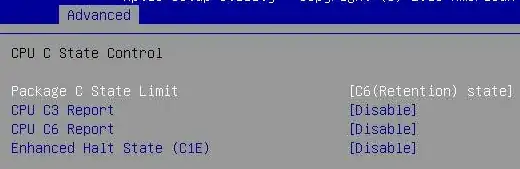
PS C:\Windows\system32> Set-ClusterQuorum -NodeAndDiskMajority 'C:\ClusterStorage\Volume2'
Set-ClusterQuorum : An error occurred opening resource 'C:\ClusterStorage\Volume2'.
At line:1 char:1
+ Set-ClusterQuorum -NodeAndDiskMajority 'C:\ClusterStorage\Volume2'
+ ~~~~~~~~~~~~~~~~~~~~~~~~~~~~~~~~~~~~~~~~~~~~~~~~~~~~~~~~~~~~~~~~~~
+ CategoryInfo : ObjectNotFound: (:) [Set-ClusterQuorum], ClusterCmdletException
+ FullyQualifiedErrorId : ClusterObjectNotFound,Microsoft.FailoverClusters.PowerShell.SetClusterQuorumCommand
PS C:\Windows\system32> Set-ClusterQuorum -NodeAndDiskMajority 'pacQuorumVol'
Set-ClusterQuorum : An error occurred opening resource 'pacQuorumVol'.
At line:1 char:1
+ Set-ClusterQuorum -NodeAndDiskMajority 'pacQuorumVol'
+ ~~~~~~~~~~~~~~~~~~~~~~~~~~~~~~~~~~~~~~~~~~~~~~~~~~~~~
+ CategoryInfo : ObjectNotFound: (:) [Set-ClusterQuorum], ClusterCmdletException
+ FullyQualifiedErrorId : ClusterObjectNotFound,Microsoft.FailoverClusters.PowerShell.SetClusterQuorumCommand
PS C:\Windows\system32> Set-ClusterQuorum -NodeAndDiskMajority 'Cluster Disk 9'
Set-ClusterQuorum : An error occurred opening resource 'Cluster Disk 9'.
At line:1 char:1
+ Set-ClusterQuorum -NodeAndDiskMajority 'Cluster Disk 9'
+ ~~~~~~~~~~~~~~~~~~~~~~~~~~~~~~~~~~~~~~~~~~~~~~~~~~~~~~~
+ CategoryInfo : ObjectNotFound: (:) [Set-ClusterQuorum], ClusterCmdletException
+ FullyQualifiedErrorId : ClusterObjectNotFound,Microsoft.FailoverClusters.PowerShell.SetClusterQuorumCommand
PS C:\Windows\system32> Set-ClusterQuorum -NodeAndDiskMajority '\\?\Volume{17A6910F-44F6-4A28-BB2F-EA2CBADE25C4}\'
Set-ClusterQuorum : An error occurred opening resource '\\?\Volume{17A6910F-44F6-4A28-BB2F-EA2CBADE25C4}\'.
At line:1 char:1
+ Set-ClusterQuorum -NodeAndDiskMajority '\\?\Volume{17A6910F-44F6-4A28 ...
+ ~~~~~~~~~~~~~~~~~~~~~~~~~~~~~~~~~~~~~~~~~~~~~~~~~~~~~~~~~~~~~~~~~~~~~
+ CategoryInfo : ObjectNotFound: (:) [Set-ClusterQuorum], ClusterCmdletException
+ FullyQualifiedErrorId : ClusterObjectNotFound,Microsoft.FailoverClusters.PowerShell.SetClusterQuorumCommand
Every time I get the error that it can not open the resource. So I moved on to a file share witness. I have a synology rackstation and created an SMB share on it. I gave this share every possible permission, but get a code 67 every time I try to add it. This is so frustrating :(
PS C:\Windows\system32> Set-ClusterQuorum -NodeAndFileShareMajority "\\corpnas1\pacClusterQuorom"
Set-ClusterQuorum : There was an error configuring the file share witness '\\corpnas1\pacClusterQuorom'.
There was an error granting the cluster access to the selected file share '\\corpnas1\pacClusterQuorom'
Method failed with unexpected error code 67.
At line:1 char:1
+ Set-ClusterQuorum -NodeAndFileShareMajority "\\hostname\pacClusterQuo ...
+ ~~~~~~~~~~~~~~~~~~~~~~~~~~~~~~~~~~~~~~~~~~~~~~~~~~~~~~~~~~~~~~~~~~~~~
+ CategoryInfo : InvalidOperation: (:) [Set-ClusterQuorum], ClusterCmdletException
+ FullyQualifiedErrorId : InvalidOperation,Microsoft.FailoverClusters.PowerShell.SetClusterQuorumComman
I thought I could add a physical disk in a machine and use that as the disk witness, but it seems like that isn't the case. If it is, I can't find any documentation on how to achieve this.