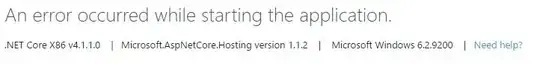I'm very new to DBA.
I've SQL SERVER 2012. On that, Backup schedule jobs(under Maintenance Plan) runs for Full, Differential and Incremental Backups.
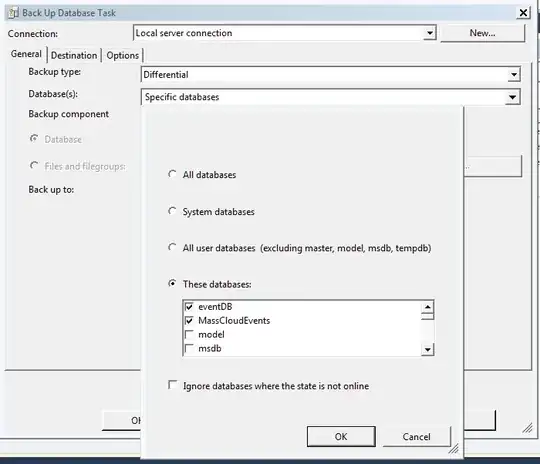
The specific DB are selected in SSMS,
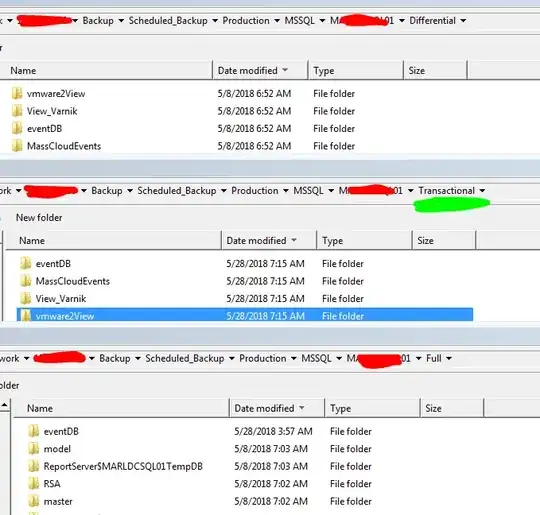 .
.
Full and Differential .bak are missing after `5/8/2018 But Transaction files of selected DBs are available for up to date.
Question:
1). Why Full and Differential jobs are doesn't run after 5/8/2018...?
If I run the job manually, it shows an error,
TITLE: Microsoft.SqlServer.Smo
Refresh failed for Job 'Backup_Maintenance_Plan.Subplan_1'.
An exception occurred while executing a Transact-SQL statement or batch. (Microsoft.SqlServer.ConnectionInfo)
There is insufficient system memory in resource pool 'internal' to run this query. (Microsoft SQL Server,
2). what can I do for get proper .bak files on further days..?
Note
I'm just trainee, whereas I working on Production server.
Above mentioned Jobs are created by senior. I just watching.
EDIT 1:
Maintenance Plan Image.. Am I give correct image..?
Thanks,
tamilPugal