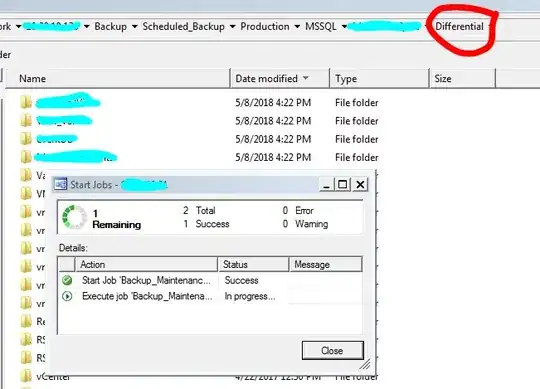I'm very new to administration job...
I have SQL server 2012, on that my senior scheduled a job for schedule backup. But, recently I noticed, after 8-May-2018(up to 26-May-2018) the backup files are missing. Then I realize that, the schedule job hadn't ran after that.
Now I run the same job, which up to 9 hours without neither error nor success.
How to I get normal schedule backup of all DBs?