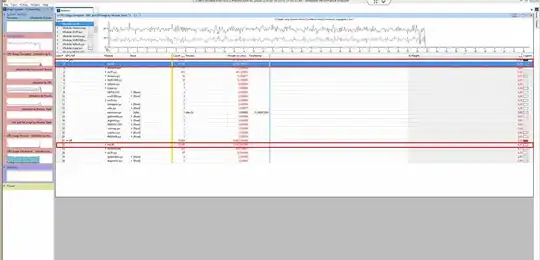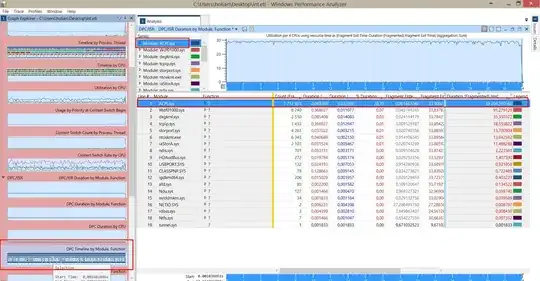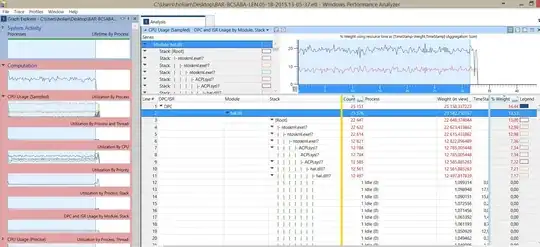We have a three day old Idacentre A740 AIO PC. (windows 8.1 pro)
The system is up-to-date.
After we start the PC and "do notthing" the system interrupts taken 40% CPU time approximately.
Tried to find what causing we used xperf and wpm. I need help to understand the output of xpref.
I think the problem with the HAL.dll (or the ACPI.sys?) Any suggestion, how to solve this?
Thank you