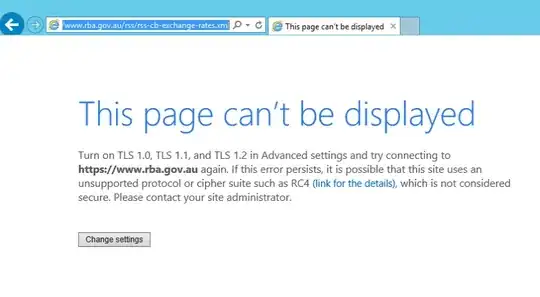I have DC1 VM in Azure and DC2 VM on site. I tried everything I could think of but I cannot get this to work. On my domain signed pc I have server manager installed but I can not manage DC1 from that pc.
Any suggestions on what I can try? I can normally browse DC1 through windows explorer. Firewall ports are open and winrm is listening