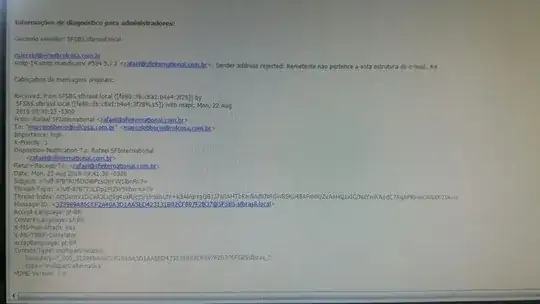I've never heard of anyone running one server on the original instance of Windows Server on the physical machine, and then running a second server on a Virtual Machine, so I can't find any info on this. I have a physical server running Windows Server 2022 that is used for storage and File Sharing. My company uses a CAD software called Microvellum that requires an SQL database and recommends it run on a dedicated server. Rather than trying to move my current server over to a virtual machine and run 2 virtual machines like most people do, I wanted to just keep the physical server as is and create a VM to run my SQL server. Is there a downside to trying this?
-
**Is there a downside to trying this?** - No, so long as each server has the appropriate resources for the respective workload. – joeqwerty Oct 25 '22 at 02:51
3 Answers
Organizations today are running most of their servers on virtual machines. One reason you can create a snapshot of a virtual machine (VM) and then apply changes/patches/updates and if something goes wrong you have the snapshot to rollback the changes.
However, with SQL Server make sute the VM has not been configured to use dynamic memory management as it could impact the performance of the database server.
Make sure also you assigned enough vcores to the VM so it can handle the workload. Make sure the virtual disks are created on a LUN or disk array with low latency and it can handle the IOPS required for the database workload.
- 351
- 1
- 6
The short term benefit of keeping the file server service on the physical server is that you spare yourself the effort of setting up a VM for it.
The long term benefit of moving the file server service to a VM is that you can then use all of the VM management mechanisms (resource allocation, snapshots, etc.) uniformly for both machines.
So the longer you are planning to use that setup, the stronger the argument is for making the file server a VM, too.
- 4,101
- 12
- 27
Here is a big downside.
Whatever you run on the physical machine level (which actually is a virtual machine, too)... has priority.
As a result, the general rule is that if you use a machine as host for virtual machines, you only run the necessity on the host itself - stuff like backup software and remote management software. Because otherwise you run the risk that - i.e. in your case - the file server role starts using up more than a fair share of resources and the virtual machines loose.
- 51,649
- 7
- 54
- 136