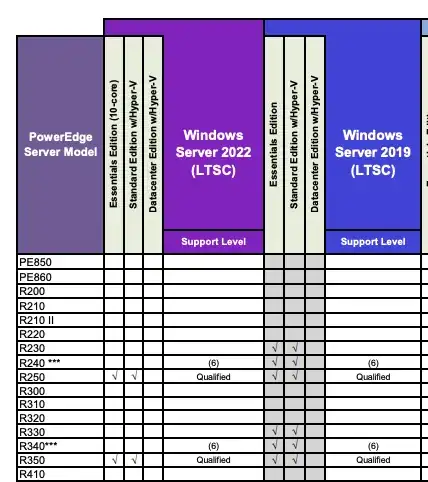I would simply start with the vendor's OS/hardware compatibility matrix.
In practice many vendors will verify/certify only currently supported hardware generations on new Windows Server Operating systems and not any/all of their "legacy" servers. But you might be lucky and the vendors have certified your server model/range and then you're golden.
At 6-13 years old, that is probably/definitely legacy hardware. I would expect that hardware compatibility lists will show that only the relevant OS versions at the time of sale have been tested and are listed as "certified" and not Windows Server 2022.
Note that "not certified" should be seen more as "no vendor support provided". That is certainly not the same as "won't work".
But then your mileage will vary with regards to what will work out-of-the-box, what drivers can be still be found on your vendor's website and/or what new drivers are possibly provided by the original component manufacturer despite not being distributed by DELL and/or Fujitsu.
The question is then more: is it a valid business decision to proceed to make the gamble/effort and to get things running, or now that you're considering a big OS migration anyway: is it not also the obvious time to also invest in new and supported hardware to become more future proof and have only a single migration...
https://www.dell.com/support/contents/en-us/article/product-support/self-support-knowledgebase/enterprise-resource-center/server-operating-system-support?lwp=rt
Microsoft Windows Server Operating System Support
Dell Technologies collaborates extensively with Microsoft to ensure the consistent, reliable performance of Microsoft Windows Server operating systems running on PowerEdge servers.
For more information on the Microsoft Windows Server operating system supported on specific PowerEdge models refer to Dell PowerEdge/Microsoft Windows Server Operating System Support (LTSC).
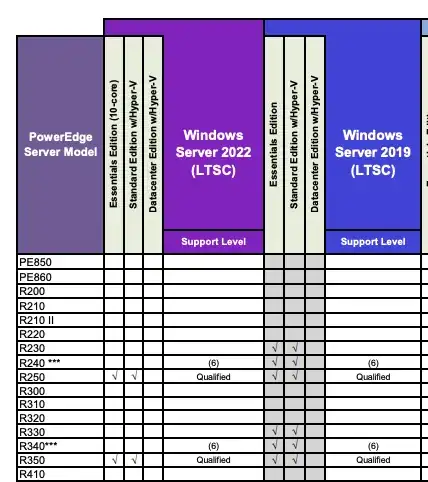
For troubleshooting information on the Microsoft Windows Server operating system visit Windows Server Support.