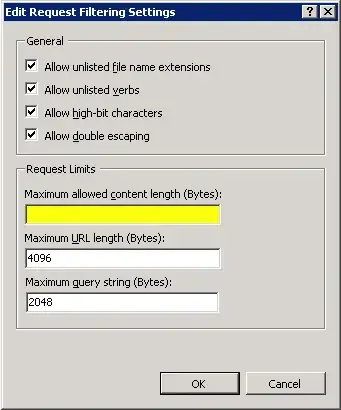The Issue:
Today I started receiving an error while connecting to an Azure hosted Windows 2022 Server that until recently (2 or 3 days ago) were connecting fine.
The symptom: the connection error occurs after authentication (filled still in the client app) and passing all the security checks phases. When the RDP screen is to be rendered (it is created but still all black), it gives the error.
Your Remote Desktop Services session has ended, possibly for one of the following reasons:
The administrator has ended the session.
An error occurred while the connection was being established.
A network problem occurred.
For help solving the problem, see "Remote Desktop" in Help and Support.
[Expanded Information]
Error code: 0x3
Extended error code: 0x11
Note that this error happens even when connecting inside the server host to self (using localhost or 127.0.0.1).
More Info:
The control to this server was handled to a technician who installed AnyDesk, and maybe it started some kind of conflict, but I'm not sure it is related.
Using Group Policy (gpedit.msc) all RDP settings related to Hardware Acceleration / RemoteFX optimizations / UDP connections were disabled, with no success.
Some (maybe) relevant Event Logs messages (I've translated them myself from pt-BR - ordered from last to first):
Info 103 The disconnection reason is 17
Info 72 Method interface call: GetServerAutoReconnectInfo
Info 72 Method interface call: GetServerAutoReconnectInfo
Info 72 Method interface call: DisconnectNotify
Info 72 Method interface call: SetErrorInfo(0x11)
Info 72 Method interface call: PreDisconnect(17)
Info 132 The rdpdr channel was connected between server and client using transport tunnel: 0.
Info 132 The Microsoft::Windows::RDS::Geometry::v08.01 channel was connected between server and client using transport tunnel: 0.
Info 132 The Microsoft::Windows::RDS::Geometry::v08.01 channel was connected between server and client using transport tunnel: 0.
Info 132 The Microsoft::Windows::RDS::Video::Data::v08.01 channel was connected between server and client using transport tunnel: 0.
Info 132 The Microsoft::Windows::RDS::Video::Control::v08.01 channel was connected between server and client using transport tunnel: 0.
Info 72 Method interface call: ConnectNotify(SessionId=1)
Info 162 The client offers support to version 0xA0400 of RDP graphics protocol, client mode: 2, AVC available: 0. Initial Profile: 2. Server: MyServer
Info 132 The Microsoft::Windows::RDS::Graphics channel was connected between server and client using transport tunnel: 0.
Info 132 The Microsoft::Windows::RDS::Telemetry channel was connected between server and client using transport tunnel: 0.
Info 72 Method interface call: OnReady
Info 72 Method interface call: OnConnected
Info 169 The client operating system type is (1, 0). Server: MyServer
Info 132 The rdpinpt channel was connected between server and client using transport tunnel: 0.
Info 33 The RDP protocol will be using RemoteFX guest module to connect to the client computer.
Info 132 The rdpgrfx channel was connected between server and client using transport tunnel: 0.
Info 66 The RDP-Tcp#0 connection was assigned to session: 1
Info 72 Method interface call: AuthenticateClientToSession
Info 135 The multitransport connection was completed for tunnel: 3. The transport type was defined as TCP: Reason Code: 2 (Forced by Server Configuration).
Info 135 The multitransport connection was completed for tunnel: 1. The transport type was defined as TCP: Reason Code: 1 (No Client UDP Support).
Info 100 The server confirmed the client multi-transport feature.
Info 98 The TCP connection was successfully established.
Info 72 Method interface call: ProtocolComplete
Info 72 Method interface call: SendClientLicense
Info 72 Method interface call: GetSecurityFilterCreds
Info 71 The RDP-Tcp#0 connection uses video driver RDPUDD.
Info 104 The client timezone is [-3] UTC Time
Info 72 Method interface call: AcceptConnection
Info 72 Method interface call: OnStartLicensing