An off-screen menu activated by an icon with three horizontal lines.
A UX pattern common on mobile devices, involving a three line icon used to indicate the presence of an off-screen menu. Activating the icon shows the off-screen menu. This has been described as an anti-pattern in some circles.
Example of StackOverflow's hamburger menu:
- Hamburger Off (menu hidden):
- Hamburger On (menu visible):
When clicked, the top and bottom lines angle towards the opposite end and the center line becomes hidden. The Home column interface then becomes visible.