First of all, I'd like to clarify that I'm willing to change the color of the Hamburger nav menu icon itself, and not the icons within the nav menu.
I followed this tutorial: https://developer.android.com/training/implementing-navigation/nav-drawer#DrawerButton
As a result, I have a NavMenu Icon (Hamburger) within the app bar. Problem: The icon is black (the default color of the Vector drawable).
I created a new style:
<!-- Hamburger menu -->
<style name="MyDrawerArrowToggle" parent="Widget.AppCompat.DrawerArrowToggle">
<item name="color">@color/colorTextTitle</item>
</style>
I then added this style to my theme:
<style name="customTheme" parent="Theme.AppCompat.NoActionBar">
<!-- Hamburger menu -->
<item name="drawerArrowStyle">@style/MyDrawerArrowToggle</item>
</style>
Made sure this style was the one used by my app in the manifest:
<application>
android:theme="@style/customTheme"
</application>
And also applied this theme to the toolbar (just in case...)
<FrameLayout
android:layout_width="match_parent"
android:layout_height="wrap_content">
<android.support.v7.widget.Toolbar
android:id="@+id/toolbar"
android:layout_width="match_parent"
android:layout_height="?attr/actionBarSize"
android:background="@color/colorToolbarBackground"
app:theme="@style/customTheme"
app:popupTheme="@style/customTheme"
app:title="@string/app_name"
app:titleTextColor="@color/colorTextBody">
</android.support.v7.widget.Toolbar>
</FrameLayout>
Result of the operation: None of this had any effect. The hamburger icon remains desperately black.
Would any of you be able to explain to me what mistake I made and how I can change this color?