I'm trying to write a map editor in Qt, using QGraphicsView and QGraphicsScene for both the map and tile sheets.
The problem I'm having right now is with making a good widget for importing tiles. For this, I'm using a QTabWidget (for different tile sheets), and TileWidget as the widget for each tab, which contains the QGraphicsScene and QGraphicsView.
It's working to a rough degree, but not all the tiles (or TileObjects, which are implementations of QGraphicsItem) are visible. I'm even calling view->ensureVisible(scene->sceneRect()), but still not all of the QGraphicsScene is not visible, even with scroll bars.
I understand this is due to limiting the maximum size of my QTabWidget, but that is necessary.
This happens mainly when I import a larger tile sheet.
I have a TileWidget as the QWidget for the QTabWidget, which has both the QGraphicsScene and the QGraphicsView.
TileWidget::TileWidget(QWidget *parent)
: QWidget(parent)
{
scene = new QGraphicsScene;
view = new TileView(scene, this);
connect(view, SIGNAL(newBrushSelected(TileObject *b)), this, SLOT(selectNewBrush(TileObject *b)));
}
TileView is simply a QGraphicsView re-implemented to handle mouse release events.
To add tiles, I simply call scene->addItem().
I have no other code for TileView. When I use
void TileWidget::showEvent(QShowEvent *event)
{
view->fitInView(scene->itemsBoundingRect(), Qt::KeepAspectRatio);
}
I get something like this.
It's okay for smaller tile sheets, but not for larger ones. What should I add to keep the size of the tiles normal, and navigate TileView using scroll bars?
Nevermind, figured it out. Just me being stupid.