I'm getting mapping errors when running a database first project. I know where I'm supposed to fix them but it's been a while since I've done database first and I can't figure out how to fix it. The more I seem to change things, the more goes wrong.
Any links to tutorials, guides or blog posts about these mapping problems or solutions are welcome. I can't find anything via Google that explains what I should change.
The type 'Paycento_Models.Domain.Campaign' was not mapped. Check that the type has not been explicitly excluded by using the Ignore method or NotMappedAttribute data annotation. Verify that the type was defined as a class, is not primitive, nested or generic, and does not inherit from EntityObject.
Description: An unhandled exception occurred during the execution of the current web request. Please review the stack trace for more information about the error and where it originated in the code.
Exception Details: System.InvalidOperationException: The type 'Paycento_Models.Domain.Campaign' was not mapped. Check that the type has not been explicitly excluded by using the Ignore method or NotMappedAttribute data annotation. Verify that the type was defined as a class, is not primitive, nested or generic, and does not inherit from EntityObject.