Are there out-of-the-box TFS 2010 reports that shows the detailed build steps taken?
If there's none, Is it possible to create one?
Are there out-of-the-box TFS 2010 reports that shows the detailed build steps taken?
If there's none, Is it possible to create one?
When you click on the View Log link on the Build Explorer, you get a detailed log of the build process. You can also see the MSBuild log by clicking View Log File link under the Summary section.
TFS process templates comes also with out-of-the-box SSRS reports such as Build Success Over Time and Build Summary (Scrum) and Build Summary Report (Agile)