Today I created a new staging table and a BCP .fmt file. I created some test data and attempted to run the BCP utility from the command line:
I've got about 20 different format files and staging tables from previous work and this is the first time I have encountered this error.
How can I fix this error?
Please note, I have added my solution below, but if you have other answers, please add them in. The answer was so quirky/obscure that I think it may help others.