I am working with a bitbucket git repo I have read-only access to, so I created a fork to work on my features.
Question: How do I update my fork to include changes made to the original repo made by the owner?
On github, it seems one has to do the following, so I suspect it's a similar to this:
$ git remote add upstream git://github.com/octocat/Spoon-Knife.git
$ git fetch upstream
$ git merge upstream/master
I couldn't find any information on this in the Bitbucket Documentation for forking