I was assigned to create an HTML email that uses a sliced image in the header. I haven't ever worked on HTML emails and I've spent 4 hours on the same thing trying to fix the spacing.
Here's the code: http://jsfiddle.net/8EHED/
While there's space between the tr in the above site, it's fine on regular browsers like IE, Firefox, and Chrome.
The problem I'm going crazy about is making this look right in HTML email messages. Here's what it looks like when I import the code into a new Thunderbird message:
See how the spacing is not like it should be? I don't want to spend more countless hours trying to fix this problem! What am I missing or doing wrong?