using Visual.Web.Developer.2010.Express;
using SQL.Server.Management.Studio.2008.R2;
What I'm ultimately trying to do is update a sql database..
I'm stuck at this step.. I've got my webpage to print the sqldatabase content into a div.. Right now, I'm trying to put some content into a textbox. But whenever I debug, it's throwing me this error. 
Stuck at this part, please shine some light on my situation.
Also.. Am I going the right way with this? Is there a more effective method of doing this? Opinions and links to good tutorials/walkthroughs would be appreciated too! Thanks in advance.
My html
<input runat="server" class="hexen" id="investigate1"/><br />
<input type="text" class="hexen" id="investigate2"/><br />
<input type="text" class="hexen" id="investigate3"/><br />
<input type="text" class="hexen" id="investigate4"/><br />
<input type="text" class="hexen" id="investigate5"/><br />
<asp:Button ID="Button1" runat="server" Text="Button" onclick="Button1_Click" />
My C#
using System;
using System.Data;
using System.Data.SqlClient;
using System.Drawing;
using System.Collections.Generic;
using System.Configuration;
using System.Linq;
using System.Web;
using System.Web.UI;
using System.Web.UI.WebControls;
using System.Web.Services;
namespace WebApplication1
{
public partial class Default1 : System.Web.UI.Page
{
protected void SimpleRead(object sender, EventArgs e)
{
}
protected void Button1_Click(object sender, EventArgs e)
{
SqlConnection conn = new SqlConnection("Data Source=AZUES-336\\JDOESQLSERVER;Initial Catalog=Northwind;Integrated Security=SSPI");
SqlDataReader rdr = null;
try
{
conn.Open();
SqlCommand cmd = new SqlCommand("select * from Customers", conn);
rdr = cmd.ExecuteReader();
if (rdr.Read())
{
investigate1.Text = rdr.GetValue(0).ToString;//Presumably where the error is happening
}
}
finally
{
if (rdr != null)
{ rdr.Close(); }
if (conn != null)
{ conn.Close(); }
}
}
}
}
@Seany84
Default.aspx
<%@ Page Title="Home Page" Language="C#" MasterPageFile="~/Site.master" AutoEventWireup="true"
CodeBehind="Default.aspx.cs" Inherits="WebApplication1.Default1" %>
<asp:Content ID="HeaderContent" runat="server" ContentPlaceHolderID="HeadContent">
</asp:Content>
<asp:Content ID="BodyContent" runat="server" ContentPlaceHolderID="MainContent">
<script type="text/javascript">
$(document).ready(function () {
$('.hexen').after('<span class="ui-state-default ui-corner-all ui-icon-disk ui-icon saveButton" title="Save" style="float:left"></span>')// ui icon
.keypress(function () {$(this).next('.saveButton').show();}); //adds ui icon
$('.ui-state-default').hover(
function () {$(this).addClass('ui-state-hover');},
function () {$(this).removeClass('ui-state-hover');}
); //ui icon hover
$('.saveButton').click(function () {
var id = $(this).prev().attr('id'); //used in the "data" attribute of the ajax call
var value = $(this).prev().val(); //used in the "data" attribute of the ajax call
$.ajax({
type: "POST",
url: "Default.aspx",
data: "{Id: " + id + ", Value: " + value + "}",
dataType: "json",
contentType: "application/json; charset=utf-8",
success: function (data) {
console.log(data);
}
});
$(this).hide();
}); //runs ajax call and removes ui-icon after .saveButton is clicked
}); //end .ready
</script>
<input runat="server" class="hexen" id="investigate1"/><br />
<input type="text" class="hexen" id="investigate2"/><br />
<input type="text" class="hexen" id="investigate3"/><br />
<input type="text" class="hexen" id="investigate4"/><br />
<input type="text" class="hexen" id="investigate5"/><br />
<asp:Button ID="Button1" runat="server" Text="Button" onclick="Button1_Click" />
</asp:Content>