I am designing a WCF service and client with callback using named pipe, when the server process the request from the client, I got the error#109 and eventually the pipe connection got aborted. Below is the tracing file from the server side. In case the font is too small to see, I should simply explain it:
The three exception marked in red happened when the request made from the client to the server. The function is pretty simple, is passes one string variable to the server. This error is #109 (3 consecutive exceptions, if that number means anything) and it doesn't give more information. And in this activity the pipe connection eventually got aborted. Also what's weird is we can see the next activity after the "Receive bytes on connection...", the "Processing message", it actually went through, meaning the server side processing did get called with the passed parameter. This can be verified in the debugger because on the server side the operation did get the passing string. Also inside the operation function if I try
Dim callback = OperationContext.Current.GetCallbackChannel(Of ISSLServiceCallback)()
If DirectCast(callback, ICommunicationObject).State = CommunicationState.Opened Then
DoSomething()
End If
It actually goes into the If sentence, which I guess means the channel is actually alive so far.
Thanks for any help!