I'm trying to start 2D contour plot for a flow net and I'm having trouble getting the initial grid to show up properly.
Given the number of columns and the number of rows, how can I write a function that will plot a grid so that all points in the given range appear?
I tried plotting for 4 columns and 3 rows of points by doing this:
r = 3
c = 4
x = [i for i in range(c)]
y = [i for i in range(r)]
plot(x,y,'ro')
grid()
show()
and get this error:
'ValueError: x and y must have same first dimension'
So I tried testing it on a 4x4 grid and got this and I get close to what I want, however it only plots points (0,0), (1,1), (2,2), and (3,3)
However, I also want the points (0,0), (1,0), (2,0), (3,0), (1,0), (1,1)...(3,2), (3,3) to appear, as I will later need to plot vectors from this point indicating the direction of flow for my flow net.
Sorry, I know my terminology isn't that great. Does anyone know how to do this and how to make it work for grids that aren't square?