There is a bug in Eclipse Juno (and probably others) but I have a workaround!
If you have already checked all the configurations mentioned in the top answers here and it's STILL not working try this.
To confirm the problem:
- Select a variable
- Notice the highlight didn't work
- Click away from eclipse so the editor loses focus.
- Click on eclipse's title bar so it regains focus, your variable should be highlighted.
If this is happening for you, you must close ALL of your open files and reopen them. This bug seems to also make weird things happen with Ctrl+S saving of an individual file. My guess is that something is happening whereby internally eclipse believes a certain file has focus but it actually doesn't, and the UI's state is rendered as though a different file is being edited.
Edit: If it's STILL not working, you might need to restart eclipse, but if you don't want to, try selecting the item you want to see occurrences of then disable and re-enable the Mark Occurences Toggle button.