From the image, it looks like your model is a set of actions the user plans to take. I would arrange things this way:
1) MyAction is an NSObject with a name and a due date. MyAction implements something like this:
- (NSString *)timeRemainingString {
NSDate *now = [NSDate date];
NSTimeInterval secondsLeft = [self.dueDate timeIntervalSinceDate:now];
// divide by 60, 3600, etc to make a pretty string with colons
// just to get things going, for now, do something simple
NSString *answer = [NSString stringWithFormat:@"seconds left = %f", secondsLeft];
return answer;
}
2) StatusViewController keeps a handle to the model which is an NSArray of MyActions, it also has an NSTimer (just one) that tells it time is passing.
// schedule timer on viewDidAppear
// invalidate on viewWillDisappear
- (void)timerFired:(NSTimer *)timer {
[self.tableView reloadData];
}
- (NSInteger)tableView:(UITableView *)tableView numberOfRowsInSection:(NSInteger)section
{
return self.model.count;
}
- (UITableViewCell *)tableView:(UITableView *)tableView cellForRowAtIndexPath:(NSIndexPath *)indexPath {
MyAction *myAction = [self.model objectAtIndex:indexPath.row];
// this can be a custom cell. to get it working at first,
// maybe start with the default properties of a UITableViewCell
static NSString *CellIdentifier = @"Cell";
UITableViewCell *cell = [self.tableView dequeueReusableCellWithIdentifier:CellIdentifier];
if (cell == nil) {
cell = [[UITableViewCell alloc] initWithStyle:UITableViewCellStyleDefault reuseIdentifier:CellIdentifier];
}
cell.textLabel.text = [myAction timeRemainingString];
cell.detailTextLabel.text = [myAction name];
}