I've got a strange problem with some C# library and console projects (but not ones I create from scratch) where they are displaying the watches and the smart tags for debugging using C++/CLI notation (for example, showing System::Object^ where I would expect System.Object):
I've tried changing the project guids, as I thought this was the problem (and some had changed), deleting obj/debug folders, restarting Visual Studio 2010, repairing Visual Studio 2010 and even the old favourite restarting Windows.
Is there any obvious setting I'm missing that has somehow been enabled?